The team has gone out of their way to accommodate me and I am forever grateful for their kindness and willingness to help. In the 2 weeks since I wrote part 1 of the blog we have put in place ways to bridge that gap so I do not feel as distant.
Neuralink is made up of some of the most passionate people I've ever worked with, dedicating their lives to building products to help people with paralysis. Our mission is more than words on a website, it's in our DNA and evident in everything we do.
As far as assistive technology goes it's been hit or miss trying different hardware and software combinations to make my days more productive. While some things have worked and been a game changer, others have been a disappointment.
You can read more about my journey below but first a call out to anyone reading and I hope you will share this article with your network.
We are in desperate need of better assistive technology to help us do our jobs!! This is a cry for help to all the venture capitalists, research labs, universities, big tech and entrepreneurs to make bold investments in this field. It represents an enormous opportunity because the need is there and the ask is simple: build us input devices so we can interact with the technology around us. Please!
I tried using eye reader hardware/software combination and that did not go so well. This has been an ongoing struggle over the past 2 years trying to get the hardware set up and from day one it has never worked. One limitation even if it did work is the fact that they do not recommend using a monitor larger than 21 inches. I'll circle back to this in a minute :-)
In a perfect world I would use a keyboard with built-in touchpad2 in combination with my Microsoft Surface Pro but I have an Otter Box case on the tablet and you can't use the keyboard unless it's magnetically connected. What a letdown!
I tried using a giant trackball mouse and it works okay but I don't have feeling in my fingertips to know when my finger rests on the trackball so I can only use this some of the time but it's there if I need it. I had a similar experience with a standalone touchpad and Bluetooth keyboard.
I found Remote mouse app for the iPad which controls my Surface Pro and so far it is been one of the game changers! I'm now able to have a touchpad in front of me at all times and a keyboard that pops up on the screen when I need it. It's a wonderful combination.
Another game changer is Dragon software which I use to input information on everything from email to spreadsheets to texting and of course writing blogs like this. Using only my voice I can also do some basic webpage navigating.
The next game changer had me totally splurging and getting a 49 inch super-wide curved gaming monitor. I'm now able to have as many as 4 windows being displayed on the screen at once. This is a timesaver and it helps with what little movement I have in my arm and finger from getting fatigued.
The next piece of technology I'm going to purchase is a WebCam that logs me into Windows 11 using facial recognition because I can't get to my Surface Pro to login each morning using my finger or the built in facial recognition WebCam.
So as of now my technology consists of:
Surface Pro tablet
iPad
49 inch curved monitor
WebCam
Giant trackball mouse
Voice to text software
Remote mouse running on the iPad and the tablet
As you can see I am piecemealing many different technologies as there is not one perfect solution that solves for everything. This is just the start of my journey to find the Holy Grail :-)
Do you use assistive technology for your job? If so I would love to hear what you have tried. At Neuralink we are working on one device capable of allowing someone with paralysis or limited use of hands or voice to operate a computer. If you want to join us on this journey let me know – it would be great to connect.
Share Your Support